Live Video Feed

Local Weather

Location

Project Information

Settings

Compare Tool
The compare tool is for comparing two different images. To enable, click the box above. You should see a black rectangle appear over the current image. Then select a date and time from the calendar or use the playback controls to change the background image. To select a new image, just toggle the the above check box on the image you want to grab.
Interval Select
The interval tool is for skipping a over certain amounts of time to speed up the time lapse. Choose any interval you would like to skip over that many images.
Enable HD Images
Check this box to enable HD images on a mobile device. NOTE: This will use a large amount of data.
Playback Speed
This can adjust the playback rate of the slideshow. 30fps is the default, Max plays back the images as fast as your computer(and internet speed) can handle up to 100fps.
Choose a Scene to view

Date Picker

Vote for this image

Vote for this image. We will add it to the 'Best Of' collection if it has enough votes. This image currently has # votes.
View the top voted images for this scene
Email the current image

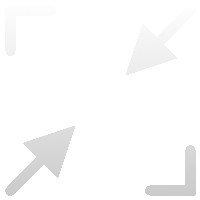
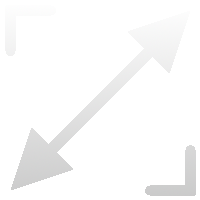


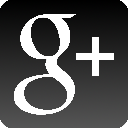

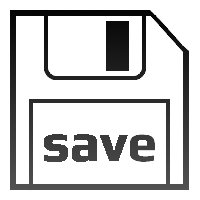

Add a comment to this image.